All the Right Features
Allows businesses to control their statistics, ensures compliance, security and immediate availability wherever their employees are.
Deep integration
Access data from FTP, Windows Network Drive, SharePoint, NFS, Object storage and more.
Simple deployment, configuration
Ultimate security
An open source, self-hosted product. Powerful on-server and End-to-end Encryption.
Files are stored inside your company infrastructure, without any third party ever gaining access.
Easy access anywhere
A modern and easy-to-use web interface, desktop clients and mobile apps.
Real-time collaboration and instant access to all data from any device, anywhere!
All files
All file types, including doc/ppt/
Keyword search and recovery
For large amounts of data, simply key in the keywords during emergency recovery to search for related headings and content in order to quickly locate the file you want.
Supports multiple types of Internet devices
Automatically
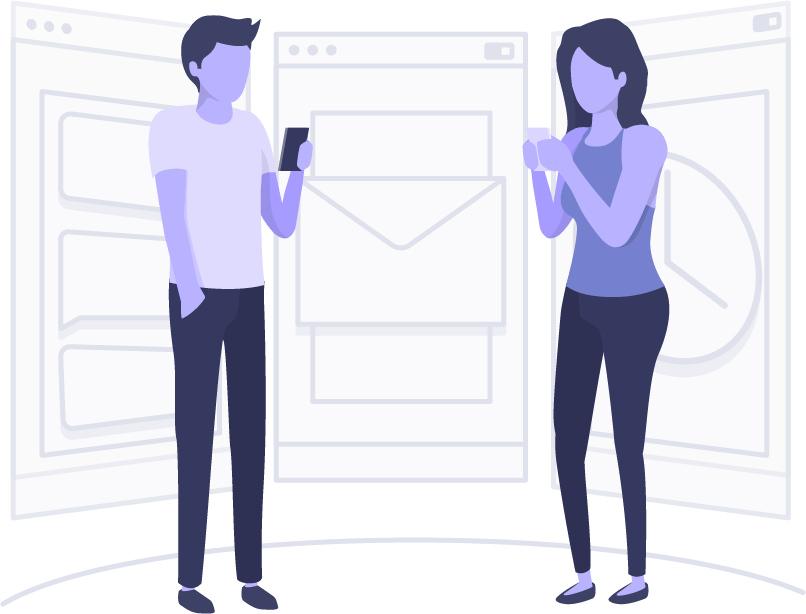
Seamless Collaboration
The main strength of
Share real-time notifications or comments on mobile devices, built-in editing collaboration, seamless chat and
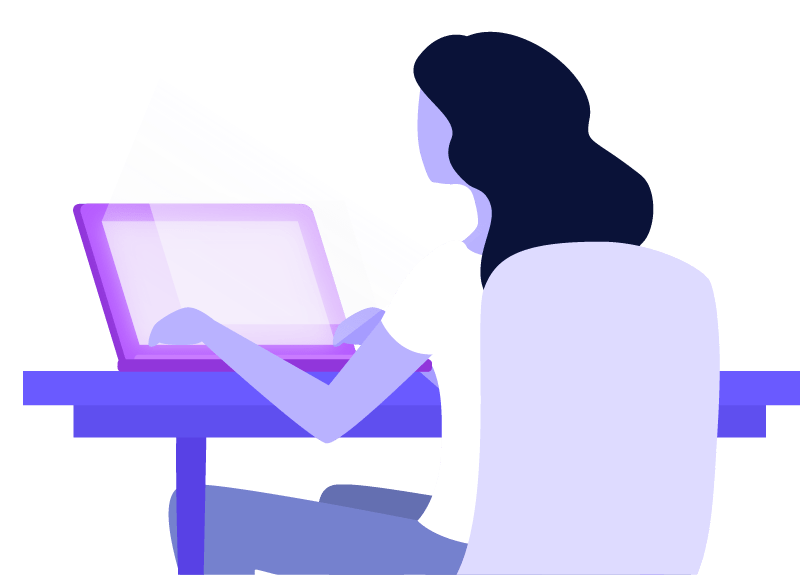
Everything You Need
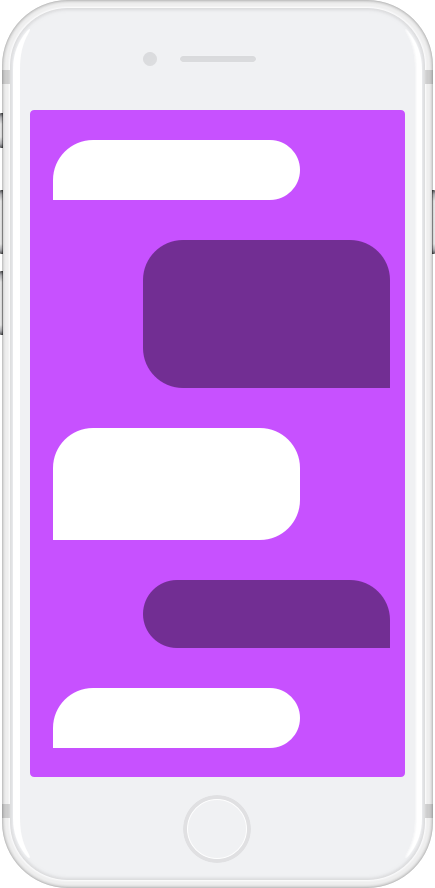
1. Different Devices and Systems, Same Seamless Experience
2. Unstable connections? Resume Transfer!
Troubleshooting due to frequent termination of connection during loading? With the
3. Familiar Drag-and-Drop & Right-Click Operations
4. Convenient File Name Keyword Search
Never lose your way! It does not matter how many files you have, just enter the word and let Trycloud find your files right away. Very fast and easy!
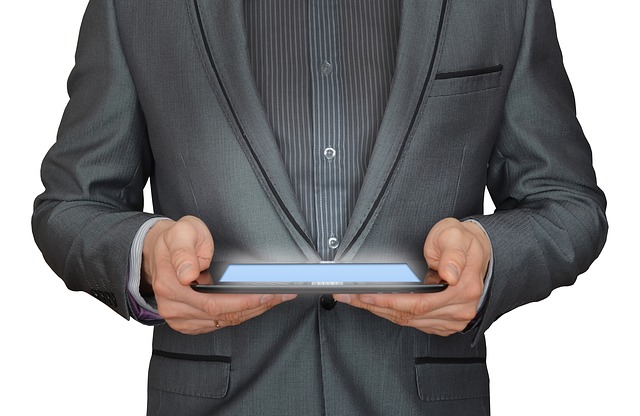

1. Share Files with Convenient Links
2. Protect Files with Passwords and Expiration Dates
Worried about your share link falling into the wrong hands? Trycloud offers password protection and expiration dates to make sure only the intended person can open the shared files.
3. Shared Space for Better Collaboration
From project collaboration, travel planning to group work, the
4. Comment and Notify
Want to leave a message for the person sharing the file? You can! With Trycloud, you can leave messages in a snap, and automatic notifications will be sent to that person’s device, ensuring that your comments are seen, and no information is missed.
